Friends
Friends
The Friend List (N) works as a messenger in Black Desert.
The only difference is that you use the character name instead of an email when adding a new friend. You also ‘whisper’ to the other person instead of using a chat window.
Friend Request
You can add new friends and see if there online through this window.


▶ You can use functions related to friends with the Friend (N) menu in the game.
You can talk to your friends through messenger window. Click Add Friend and enter your friend’s character name to send a friend request. If your friend accepts the request, he/she will be added to the list right away.
You can have private conversations, move groups or delete friends by left-clicking the character’s name.
Request List
You can see a list of characters who sent you a friend request.

Add Friend
Search the family name to add a friend.

Friend Chat Window
You can select a friend from the Friend list and start a private conversation.
You can open up a new chat window separate from the chat window located at the bottom left corner, and you this can stay open while you play the game.

Group management
When you add a friend, that person gets listed on the ‘Others’ group.
If you want to categorize them into groups, make a new group. You can change the names and add new group by right-clicking the group name.
You can change the names of the groups you made any time you want.
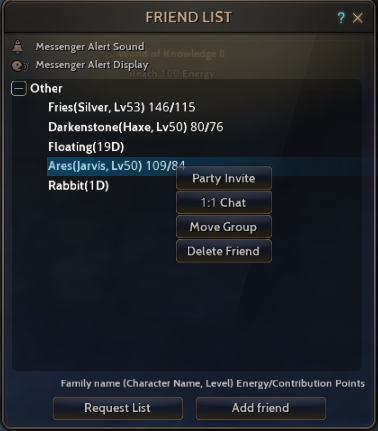
Note that 'Others’ group can’t be edited.
* The content of the game guide may differ from the actual game content, depending on the update and content changes.




