Konnichiwa Minna-san,
It's coming to the end of 2020 with Christmas around the corner! Since there might be more people on during the year end, I thought I will come out with another guide as soon as I can so more people can perhaps benefit from the little tips and tricks in BDO.
Today, It will be a simple guide to tell you that you can actually use the map instantly 2 times in a row. Which means faster travels, and more time saved!
Topics Covered
Overview
Usage Example 1, Extended Map Teleport
Usage Example 2, To and Fro Teleport
My Other Guides
Overview
There are currently 2 Maps easily available in BDO (Let's exclude the rare Archaeologist map), which is the Oasis Map from Oasis Vendor and the Traveler's Map that is dropped from Mobs and available in Central Market. The trick behind it is bascially, both maps DO NOT share Cooldown upon usage, which allows you to use 2 maps conscutively. Do note there is a Difference in Cooldown for both maps and that it is exclusive to your character (So each character has their own map cooldown, which counts down even when offline).
 Oasis Map: 3 Hour Cooldown
Oasis Map: 3 Hour Cooldown

Traveler's Map From Central Map: 6 hours Cooldown
Usage Example 1, Extended Map Teleport
One way to use this would be to travel further. In this example, I am travelling from Loopy Forest after my Fadus Grind to Old Wisdom Tree, but my map only allows me to travel to Grana.

To get to my destination. I will use my Oasis Map First to Teleport to Grana to get closer to Old Wisdom Tree. We don't have the Old Wisdom Tree option as we are too far from it.
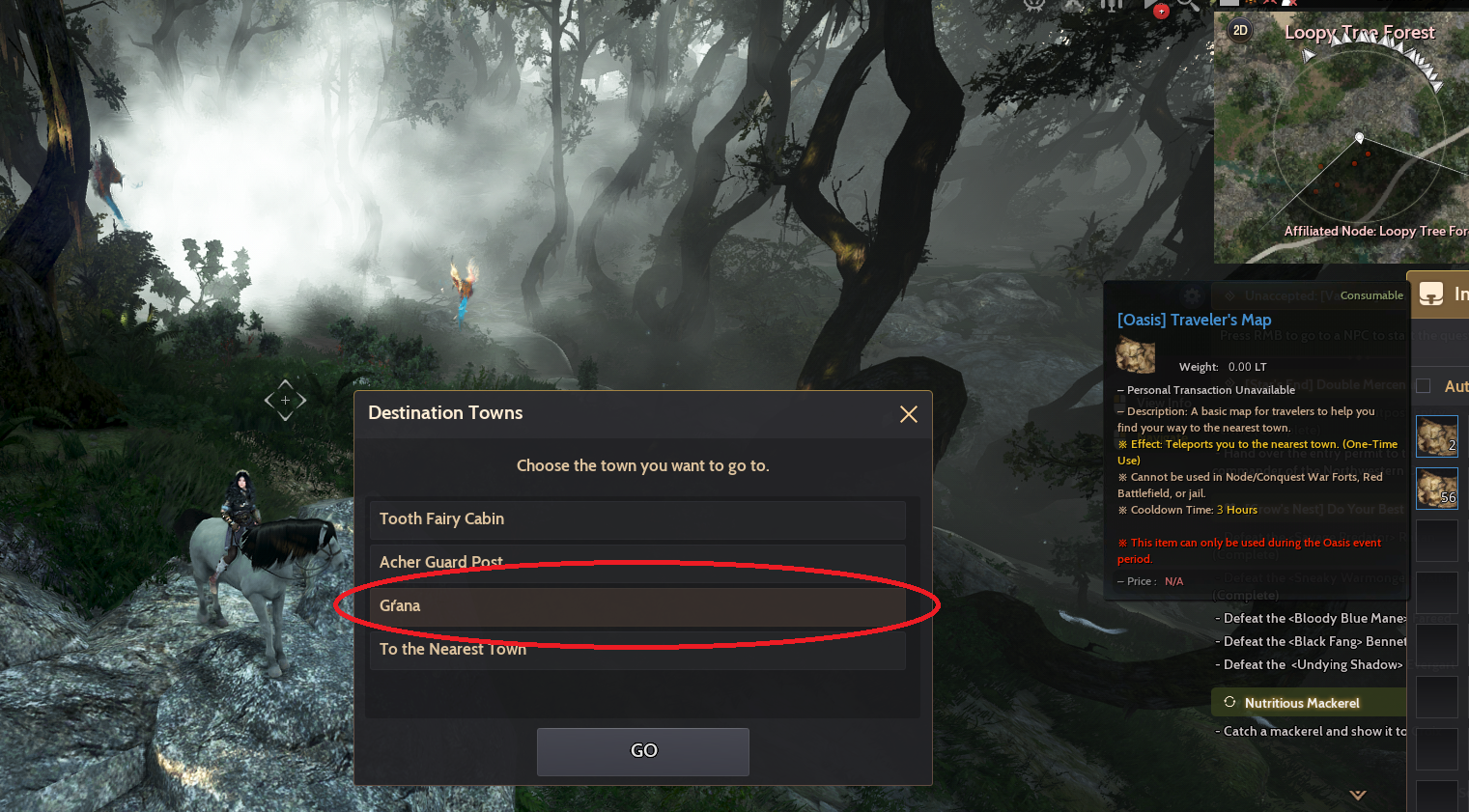
Now that I have teleported to Grana, I will use my Traveler's Map this time, and teleport to Old Wisdom tree. The option only appears now as I am now closer to Old Wisdom tree.
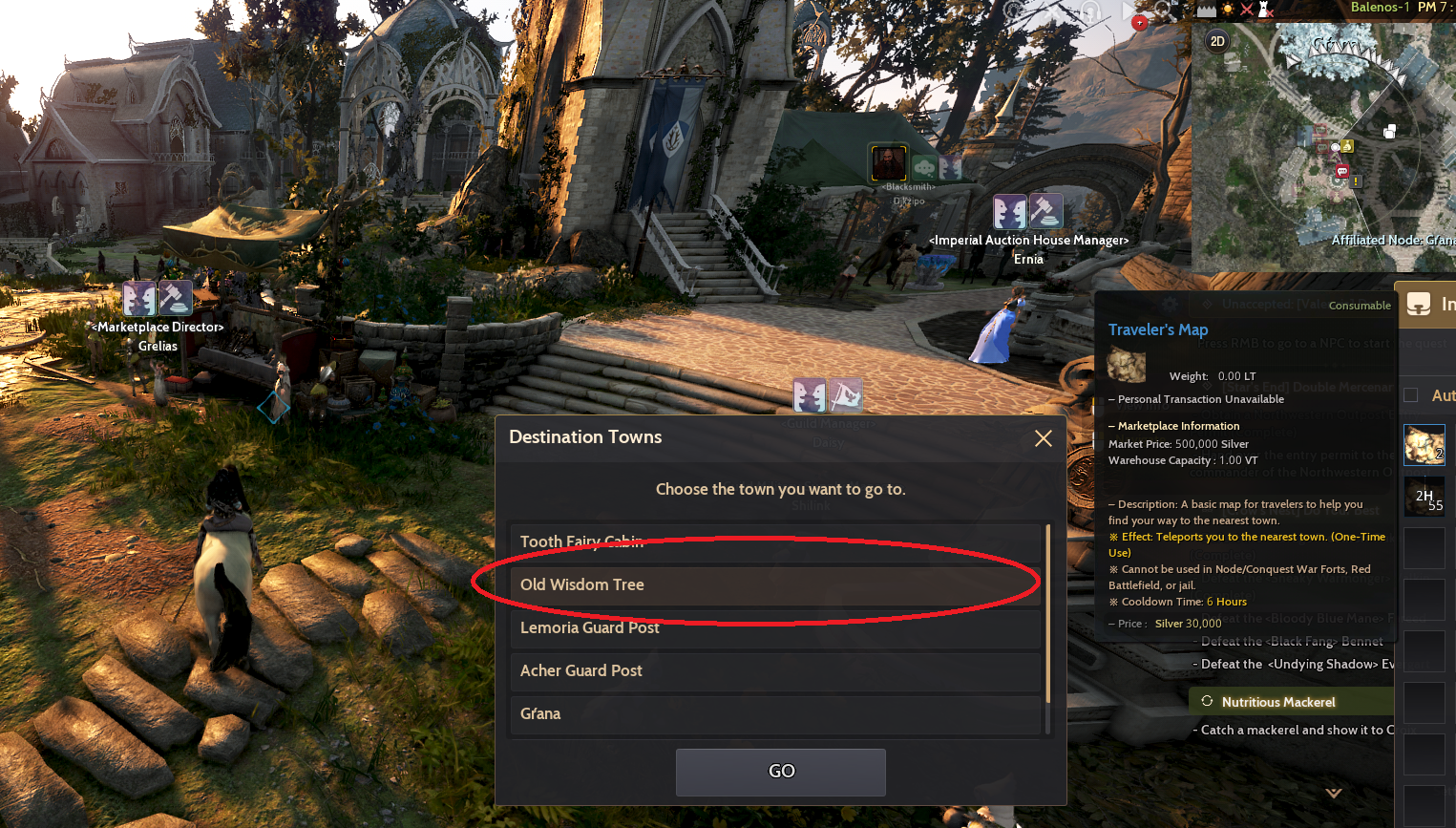
And with that we are here in Old Wisdom Tree in a matter of Seconds (Excluding loading time xD) Do take note now you have both maps on Cooldown.

Usage Example 2, To and Fro Teleport
Another Way of using 2 maps would be to travel between 2 Cities, be it to take items from Storage or to Hand in/Take Quest. This will shave you lots of time too! Especially when boats can take forever to travel xD

Hope this simple guide has helped you in your journey across the land! Faster travel means more time to enjoy other contents of BDO!~ Till next time, Cheers~~~
My Other Guides
Click on the link!!
Soon we will have snow and santa will show us with gifts as we all run around with our heads up
happy December to you and <Undaunted>!
Good luck with GOLD!
And Snow has really Arrived! Time to skip fast travels and enjoy the snow xD




