Acoin Top Up Guide

Greetings Adventurers!
If you want to purchase Pearl Boxes in Black Desert, you’ll need to top up Acoin.
But, what if you’re unfamiliar with Acoins? Don’t worry!
We’ve prepared a detailed guide on Acoin Top Up.
Follow along with the guide below. We hope this helps you enjoy Black Desert more comfortably.

Acoin Top Up Guide
1) Login to the [official Black Desert website], navigate to Shop > Acoin on the top menu bar.

2) Click the Acoin menu, and you’ll be directed to a page where you can select your desired Acoin amount. From here, select the amount of Acoin you want to top up.

3) Once you’ve selected your desired Acoin amount, select your preferred method of payment .

4) Enter the necessary information for your selected method of payment and proceed with the payment.
This page may differ depending on the method of payment.
5) Once you’ve successfully completed your payment, you should see a window similar to the one below.
It may take up to 15 - 30 minutes for the Acoins to be viewable on My Page.

6) You can check your Acoin balance on My Page.
Additionally, you can see your recent transaction history on the Acoin Transaction History menu.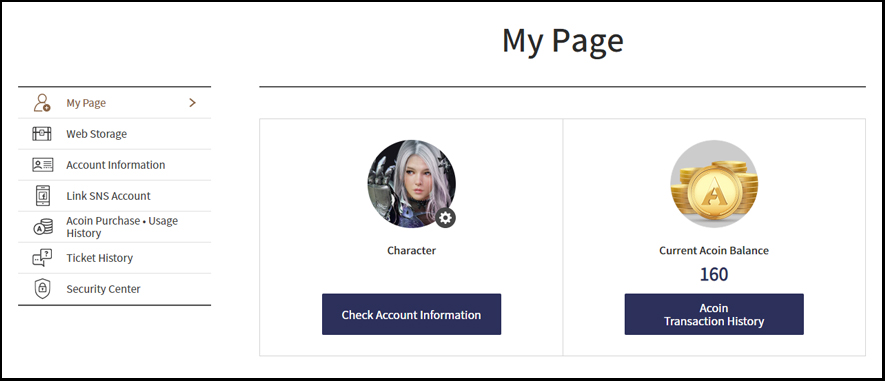

If you have any further questions regarding Acoins, please check our FAQ or contact us from [Support -> Submit a Ticket].
We’ll be happy to provide more information and details there!
Thank you.







