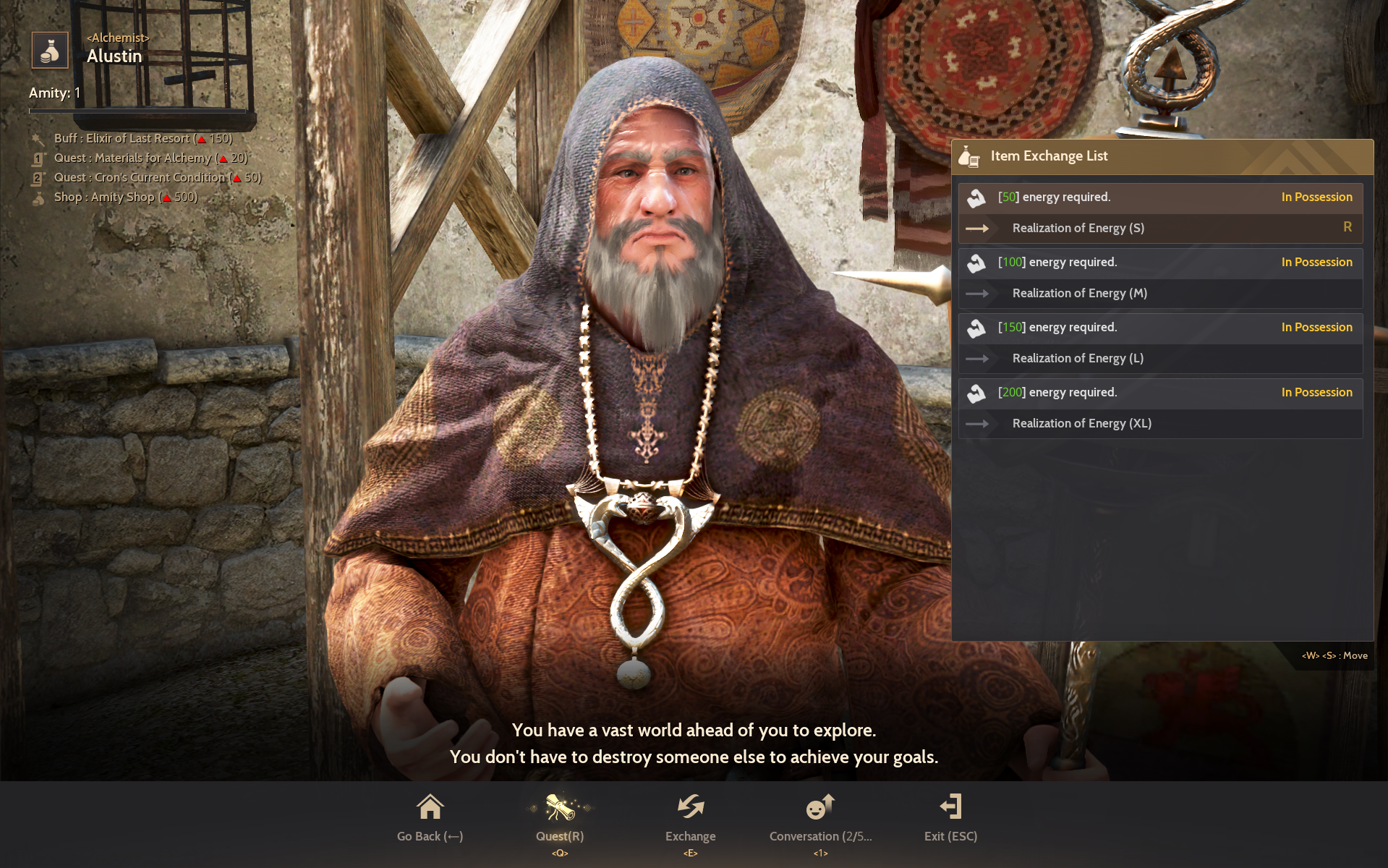We’ve compiled some simple but useful tips to help you enjoy Black Desert to the fullest.
1. BlackDesert has a handy mobile app that allows you to access the official website, the Central Market, guild chat, and gives you a variety of alerts. [See More]
2. PressF2 to open the Adventurer’s Board. Here, you can see useful tips that fellow Adventurers have shared, and you can even get your own questions answered.
Also, you can click on the “Crafting Notes” button at the bottom right to see how you can craft various items. [See More]
3. Youritem drop rate increases as you accumulate Ecology Knowledge.
Take advantage of the Target feature in the Knowledge (Hotkey: H) menu. The targeted monster will be highlighted on the minimap, making it easier for you to find them.
4. Want to keep yourUI open even when you get attacked by monsters? Then, go to Settings > General Settings > Misc. and turn off Hide UI When Attacked.
5.Check outChat Groups if you want to chat about specific topics and groups such as: daily life, new adventurers, PvP, hunting, Life skills, Sailing, Composing/Playing, and more. [See More]
6. Tryusing the Quick Hotkey feature for functions you use often.
7. Want totake better-looking screenshots? Press Ctrl + U to hide your UI.
8. Usethe Hide Other Characters feature if World Boss fights become too crowded with other adventurers.
 ▲ Hide Other Characters feature off (Left), feature on (Right) ※ Menu > Settings > Performance Settings > Optimization > Hide Other Characters (Hotkey: Shift + F5)
▲ Hide Other Characters feature off (Left), feature on (Right) ※ Menu > Settings > Performance Settings > Optimization > Hide Other Characters (Hotkey: Shift + F5)
9. You can exchange your remaining Energy for an Energy Potion with Alustin in any major city. You can also sell Energy Potions on the Central Market.
10. You can directly register coupon numbers in-game. Just copy and paste the code (however, you will need to enter special characters separately).
※ Menu > Adventurer Support > Use Coupon (Only available in the new menu UI.)
11. You can use the Escape feature if you are trapped somewhere while on your adventures. The feature has a cooldown of 30 minutes.
※ Menu > Character > Escape
12. If you’d like to show your items to another adventurers, press Enter for the chat window and then press Shift + LMB on the item within your inventory to link it.
13.You can lock your Black Spirit’s Rage skills in Black Spirit’s Rage After locking the skills, you can still absorb Black Spirit’s Rage.
※ Skill Window (Hotkey: K) > Bottom Right “Black Spirit’s Rage” (Hotkey: Alt + B)
14. You can reset and redistribute your skill points without any restrictions until you reach Lv. 56.
15. All characters within a family can access gear or items through the Storage and the Warehouse
※ Storage is separate per town/city, but you can use the transport function to move items between them.
※ You may not be able place certain items in Storage or Warehouse.
16.Store the consumables you use often and other helpful items in your Family Inventory to have an easier time leveling your other characters. [See More]
Atanis Firefly and Small Atanis Firefly come in handy at night or when you are in the dark.
※ Atanis Firefly (costs: 100 silver) lights up the dark for one hour, and Small Atanis Firefly (costs: 50 silver) for 30 minutes.
17. You can look around if you press and hold the mouse wheel. You can do this even when you're moving around.